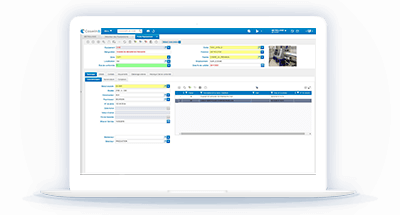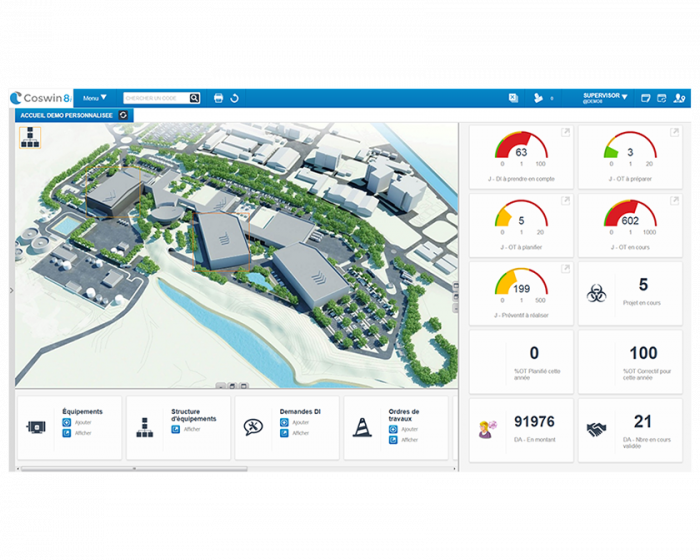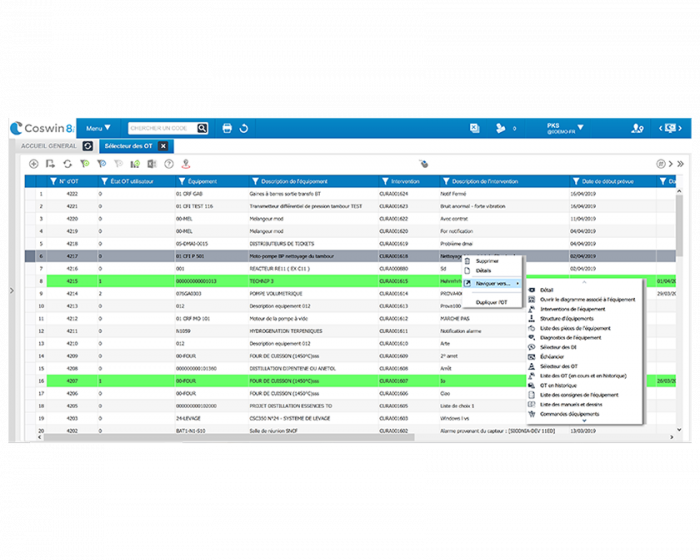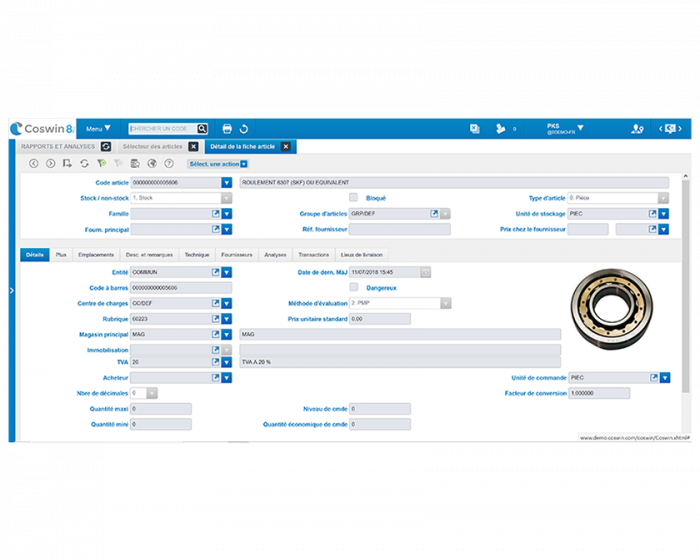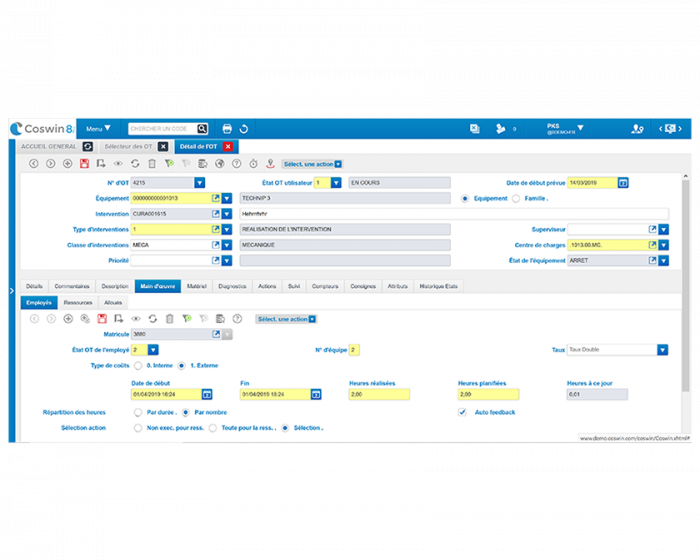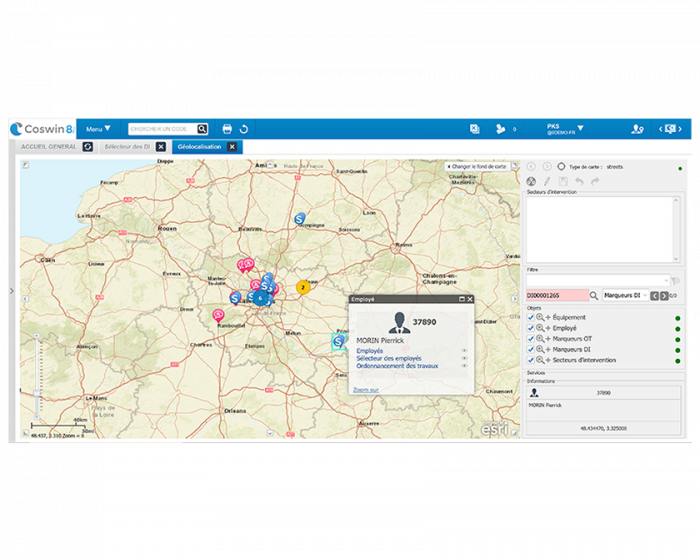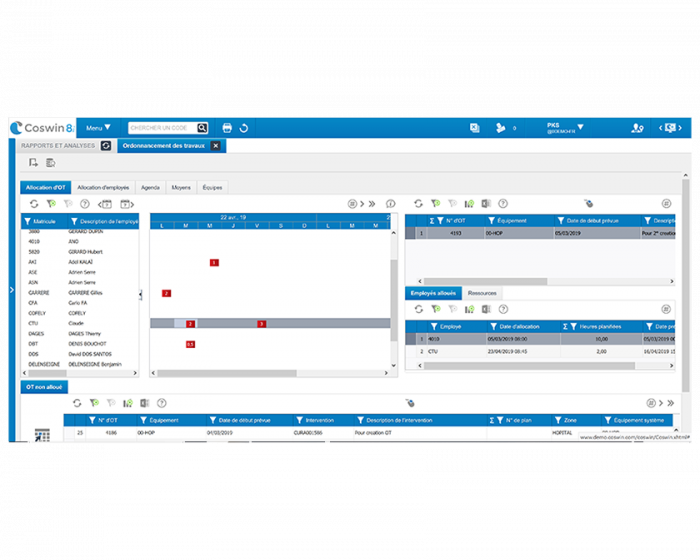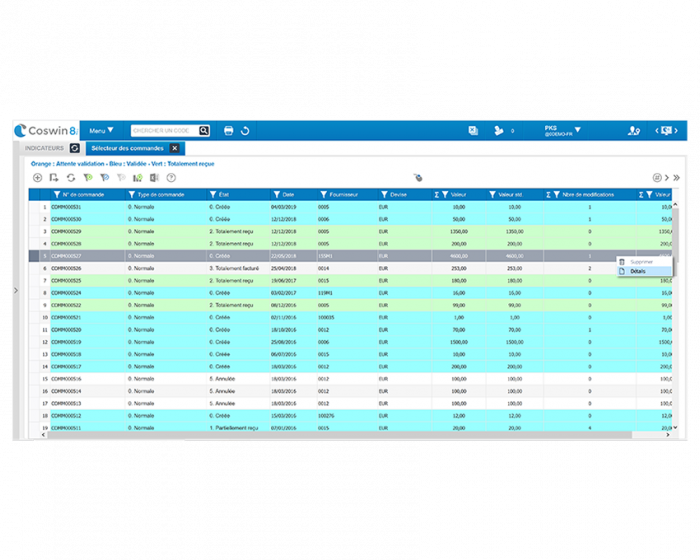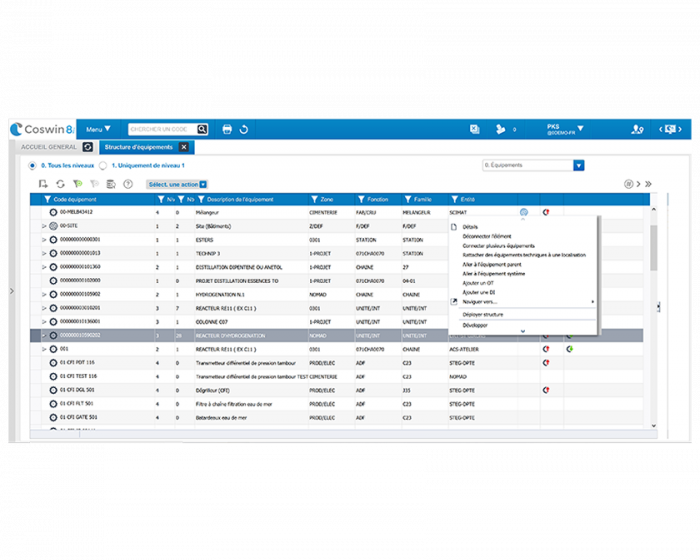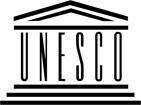Web Architecture
The Coswin 8i full Web architecture employs all the advantages offered by the latest web technologies. Users have access anytime from anywhere via standard Internet browsers, which minimises network traffic and does not require the purchase of expensive computer devices. As a result Coswin 8i can be implemented in very different configurations, from the simplest to the most complex, in a local or an extended network.
Design & Ergonomy
Coswin 8i is very intuitive and easy to use so deployment is more efficient. In fact, the software benefits from an innovative approach, combining performance, design, user friendliness and simplicity in a way that is natural for the user. The manipulation of data is easy: entry and online modification spreadsheet-style, mass update of data, statistics on request and direct export of your data into a spreadsheet. Moreover, Coswin 8i is fully customisable for each user profile (vocabulary used, layout of the screens, addition of new fields, definition of links with external applications, contextual browsing).
Adaptability
Multiple companies: Coswin 8i is the ideal solution to manage several sites and/or companies since each user only sees data specific to their organisation.
Multi-language: Coswin 8i can be used simultaneously from different countries in different languages. Data and screens are adapted according to the zone or the profile of the connected user.
Reporting & performance indicators
Thanks to Coswin 8i, you can edit user-friendly reports to evaluate maintenance effectiveness and the status of your assets, it will help you build a clear rationale for strategic and financial goals. Siveco Group provides pre-defined reports and you can easily customise your own thanks to the standard integrated tool Siveco Reports.
Security and traceability
Coswin 8i enables companies to comply with the security and environmental legislation in force. Coswin 8i includes extended functions to provide an audit trail and ensure access security for transactions. You can therefore meet the specific requirements of quality assurance, traceability of actions and improve your internal services. You also benefit from the electronic signature function in accordance with 21CFR11, the pharmaceutical industry standard for example.
Management of strategic maintenance assets
Standard and corrective processes
- Centralised register of assets and spare parts (management and encoding),
- Graphical access to Coswin data via the Diagram Editor module,
- Organisational tree, functional, geographical, and by family,
- Centralisation of technical files, suppliers, builders,
- Technical specification and safety instructions,
- Initiation of job requests (J.R), work orders (W.O.) and review,
- Analysis of failures (Symptoms, Defects, Causes, Remedies).
Planned maintenance
- Full management of maintenance activities: preventive, corrective maintenance, new works, improvements.
- Resource management allows the evaluation of schedules and employee skills in order to optimise assignments and increase resource availability.
- Calendar of planned works and resources deployed (equipment, workforce etc.).
Inventory management
Coswin 8i is for both single and multiple warehouses. It enables item management for both stock and non-stock, repairable items, tools, reservations, outward and inward stock movements, direct orders and inventories in order to ensure parts availability at the right time and reduce surplus stocks.
Purchase management
Coswin 8i allows precise supplier management with manual and automatic purchase order requests, relationship tracking with suppliers and subcontractors, as well as prices, budgets, invoices and assets.
Multiple Organisation management
The implementation is to separate data and validation circuits according to the entity to which the users belong.
Each entity possesses :
- Equipment
- stores and items
- employees
- validation circuit by type of transaction
- rotating teams and separate cost tracking
As a result you can manage your data in Coswin 8i by organisational entity.
Project
The Project module purpose is to prepare, plan and follow-up the realisation of maintenance projects requiring preparation tasks, facilities and tracking of time spent and costs, for example new works, annual shutdowns, construction, etc.) A project is made up of tasks that can be linked together and may generate Work Orders.
Quotation
This module allows maintenance companies to manage their customers using Coswin.
These customers have requirements that may:
- Be treated directly, for example with a WO.
- Necessitate a study subject to quotation. This quotation must be submitted to the customer before realisation (progress status).
Workflow
The purpose of this module is to optimise the validation circuit of the company. It allows the customisation of the validation circuit for different types of transaction (Job Request, Purchase Order, Order, Work Order, etc...) and tracks progress at each stage of the circuit, recognises blockages and alerts users when validation of transactions is required.
Metrology
Coswin 8i offers the possibility to manage equipment metrology (calibration, measurements, conformity, and history). The goal is to guarantee equipment conformity, control measurement methods and capabilities, then handle divergences.
Linear Asset Management
A set of features allows defining a linear « equipment » (ex :pipelines, rails, roads, waterways, power lines…) as well as managing the maintenance activities linked to it.
PPE management - Personal Protective Equipment
Professional risk management and safety is at the heart of business concerns. Coswin 8i has features to track allocations of EPI by technician and manage their condition and maintenance.
Geographical Information System
The integration of ESRI GIS to Coswin 8i complements the management of your assets, enabling the initiation of maintenance actions geotagged from your CMMS but also from each GIS map.
Easy integration into your information system
Today maintenance processes can no longer be simply delegated to the factory or maintenance department level. Maintenance functions are collaborative and interact with other specialised company applications, so they are an integral part of the global information system. Maintenance is directly linked to company leadership goals. Our large range of tools (data transfer module, interface tables, web services) allow us to integrate Coswin 8i within your environment.
Mobile CMMS thanks to Coswin Nom@d
Using mobile terminals, such as smartphones and tablets, equipped with the Coswin Nom@d solution, your warehouse managers and mobile maintenance technicians can operate independently of a Coswin connection, then when connectivity is available they can exchange information in real-time with Coswin databases. Coswin Nom@d responds to the needs of itinerant employees in industrial and utilities companies.
A flexible offering
We offer a range of choices for deployment of Coswin 8i:
- License mode: traditional license purchase. Coswin 8i in license mode will be directly installed on your internal network server. You will therefore handle and manage your server.
- SaaS subscription mode: CMMS becomes a simple service. You rent Coswin 8i software that is hosted in a secure cloud *.
Your company can thus choose the mode of deployment corresponding to your needs while complying with the IT policies in force.
*Our partnership with a specialised and well-known hosting provider for critical applications represents a key factor for success in our offering and fully meets market expectations.
Clic Clac
Description
This optional module allows basic records and data tables to be imported into COSWIN from information included in external computer files.
Clic-Clac is comprised of two modules : Clic-Clac Maintenance and Clic-Clac Stocks & Purchasing.
- Supplies the basic records from an input file
- Creates, if necessary, the configuration parameters in the parameter tables
- Ensures the creation of new fact sheets or the modification of the existing fact sheets
- In the dictionaries, the client chooses the data destination of the input files
- The memorised parameterisation can be run in one or several steps
- Controls the consistency of the imported data and rejects incorrect information
Benefits
- Allows initialisation of a Coswin database from existing data
- Transfer of data saved on systems other than Coswin
- Protects earlier database investments
- Allows creation as well as updating of basic records
- Handles the basic records as well as the parameter tables: categories, zones, and groups…
- Allows creating, completing or modifying a database very quickly without writing programmes
External Data Interface
Description
This optional Module allows importing into Coswin transactions from information collected by external computer applications.
- E. D. I. integrates transactions: Work Orders, Job requests, spare part issues…
- E. D. I. takes data from an input file supplied by external computer tools: BAS system, hand-held terminals, stores management for manufacturing, entry of hours for staff management…
- In the dictionaries, the client chooses the data destination of the input files
- E. D. I. controls the data integrity
- The memorised parameterisation can be run in one or several steps
- The running of an E. D. I., to be controlled by an external programme
Benefits
- Avoids the writing of interface programmes
- Creation and modification of the procedures by the client: easy and rapid design and update
- No specific programme: easier implementation of new versions
- Allows alternative methods of data collection: ERP, remote stations, and other applications modules …
- Avoids unnecessary entering
- A computer job chaining automation can control the running
Data Optimisation Interface
Description
The Data Optimisation Interface is an optional module allowing fast modification of the coding in the Coswin database.
- The Data Optimisation Interface runs from an entry file under the form “former code / new code”. This file is generated manually or from external computer applications.
- The Data Optimisation Interface replaces the former code by the new code in the database files, and in all the transactions using the former code.
- Several codes may be grouped under one code, the transactions are then also grouped.
- The Data Optimisation Interface controls the consistency of the data in order to avoid any recoding of errors.
Benefits
- Allows the changing of codes previously not modifiable with Coswin
- Allows the changing of codes without opening Coswin
- Allows the grouping of several codes into a unique one
- Modifies the code on the basic index card and also in all the transactions using this code
- Maintenance and clearing tool for your Coswin database
Coswin Analyzer
Description
Coswin Analyzer allows for the availability of indicators and dashboards without accessing Coswin.
Each profile held by Coswin Analyzer has access to the correct information. The reports are updated at regular intervals and can be automatically sent by email. The discussion forums allow the exchange of results. Coswin Analyzer is the perfect communication and publishing tool for management and assistance in making decisions regarding your maintenance activities.
- Management of user profiles independently from Coswin
- Presentation of reports structured by categories and files
- Integrated search engine
- Planning and execution of reports published by Coswin Analyzer
- Automatic sending of generated reports to relevant users
- Archiving of earlier generations of reports
- Management of alerts by email
- Consolidation of the Coswin Database in a unique report
- Exploration of report data, hyperlinks
- Independent from Coswin access licences
- Access to gateway using Internet Explorer
Benefits
- Share information at all levels of the business
- Access information without Coswin knowledge
- Compare and consolidate your indicators across sites
- Manage your gateway after just two days of training
- Availability of approximately 40 reports
- Retain the history of your monthly reports
- Receive your alerts automatically
Data exchange
Description
Import of a transaction : creation or modification of Coswin transactions from external data entered into the interface entry table by an external program.
Export of a transaction : placing at your disposal the Coswin transaction data in an interface output table for a use with another application.
Method to fill in the interfaces tables: directly via SQL or via an ASCII file.
Launching Method :
- Automatic or manual
- Deferred or “real time”
Benefits
- Easy integration of Coswin into your computer software.
- Control of the interfaces and their evolutions.
- Standard transactions: no programming for Coswin, no perfecting required
- Easier implementation of the new Coswin versions.
- Use of Coswin as a source of information for other applications.
- The use of external means to collect data: ERP, distant terminals, GTC, GTB…
- Possible « real time» or « deferred time » interfaces